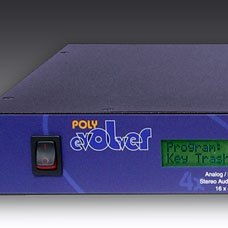Updating Poly Evolver Rack OS
The downloadable file in the sidebar at the right contains the latest operating system for the Poly Evolver Rack. It also includes installation instructions.
When to Update Your OS
Most OS updates fix only minor bugs that most users never encounter. If you are experiencing a problem with your instrument, please contact our Support Department for help in diagnosing the cause before doing anything else. Unlike on computer, the OS on your instrument can never become corrupted, so re-installing your current OS won’t fix a hardware problem, and is not recommended. In addition, loading an OS improperly could disable your instrument, leaving it in need of servicing. So if you have any questions or are unsure about what you’re doing, please contact us before attempting to update your instrument’s operating system.
How to Update Your OS
The Poly Evolver Rack’s operating system is updated via MIDI. You will need a DAW, MIDI utility, or other application capable of opening and sending MIDI System Exclusive (SysEx) messages. MIDI-OX (Windows) and SysEx Librarian (Mac OS) are shareware MIDI utilities that can reliably be used to update DSI instruments. You will also need a MIDI interface to transmit the SysEx file from your computer to the Poly Evolver Rack.
Instructions given below:
I. CHECKING YOUR POLY EVOLVER’S INSTALLED OS VERSIONS
II. HOW TO GET THE VERSION 2 UPGRADE
III. UPGRADING FROM VERSION 1.0 TO VERSION 2.1
IV. UPDATING FROM VERSIONS 1.2 AND 2.0
V. CHANGES AND NEW FEATURES
I. CHECKING YOUR POLY EVOLVER’S INSTALLED OS VERSIONS
The Poly Evolver Rack has three processors, Main (AKA “PIC”), Voice, and DSP, and each has its own operating system.
To check the installed versions in your Poly Evolver:
- Hold the Reset button and press Compare. The Main, Voice, and DSP versions are displayed.
The current operating system versions are Main 2.1, Voice 2.2, and DSP 3.5.
IMPORTANT NOTE
DSP version 3 is only compatible with Main version 2. If you have Main version 1.x and are not updating/upgrading the Main OS to version 2, DO NOT INSTALL DSP VERSION 3.
II. HOW TO GET THE VERSION 2 UPGRADE
If you have a Poly Evolver with Main version 1.0 and want to upgrade to version 2, you will need to either return your Poly Evolver to DSI for the upgrade or order the Poly Evolver Rack v.2.x Upgrade kit from the DSI online store and install it yourself.
http://store.davesmithinstruments.com/proddetail.php?prod=DSI-8004
The upgrade consists of five socketed chips–the Main processor and four Voice processors—that must be replaced to upgrade from Main version 1.0 to 2.1.
Poly Evolvers running Main version 1.2 can be updated via MIDI, so it is not necessary to buy the upgrade kit. Simply use the update files that accompany the download in the sidebar at the right.
Main version 2 is already installed in all Poly Evolvers serial numbers 224 and above. Many of the earlier instruments have been upgraded, so you should always check the installed version before ordering an upgrade kit.
Not sure if you can handle the install? Read the following upgrade instructions for details. If you want to return your Poly Evolver for the upgrade, please contact for return authorization first.
III. UPGRADING FROM VERSION 1.0 TO VERSION 2.1
To upgrade from version 1.0 to version 2.1, you will need to load the DSP OS via MIDI and replace Poly Evolver’s Main PIC and Voice processors. To do that, you will need a MIDI utility capable of opening and sending MIDI System Exclusive (SysEx) messages, such as SysEx Librarian (Mac OS) or MIDI-OX (Windows).
These can be downloaded from:
http://www.snoize.com/SysExLibrarian/
For more information, see “Using SysEx Librarian.txt” or “Using MIDI-OX.txt” included with the download in the sidebar at the right.
You will also need a MIDI interface to connect your computer to Poly Evolver. And you’ll need the Poly Evolver v.2.x Upgrade kit.
IMPORTANT NOTE
It is VERY IMPORTANT that the installation procedure is performed in the order listed. Do not install the processors until AFTER the DSP has been updated.
- Update the DSP. Transmit the DSP OS, Poly_DSP_3.5.syx, to Poly Evolver via MIDI using a MIDI utility or DAW capable of opening and transmitting SysEx files. Poly Evolver’s display will count down from 59 to zero during the SysEx download. During this time if you stop the download or turn off Poly Evolver, there will be no changes. After this first countdown, the display will then count down from 10 to 0 while actually writing to the internal memory. DO NOT power down during this second countdown or your DSP memory will be destroyed and you will need to buy a programmed flash memory chip to revive your Poly Evolver! When the write is complete, check that the DSP version is now 3.5.
- Unplug the power supply.
- Remove the 10 screws that fasten the top panel to the enclosure.
- Locate the Main PIC processor and note its orientation.
- One corner of the chip is angled and matches the angled corner of the socket.
- Remove the old processor. With a small, flat-blade screwdriver–#1 or smaller–carefully lift the old processorfrom its socket. Alternate between the two notched corners of the socket, gradually sliding the screwdriver under the processor and lifting up gently. Take your time. You don’t want to damage the socket or the board. Carefully place the new processor in the socket. Make sure the orientation is correct. The chip’s angled corner should match the socket’s. Press down on it until the IC is fully seated in the socket.
- Repeat the process for the four Voice processors.
- Reassemble, turn the power on, and verify the new versions.
See section V for a list of changes.
IV. UPDATING FROM VERSIONS 1.2 AND 2.0
If your Poly Evolver already has main version 1.2 or 2.0, you can simply update the Main, Voice, or DSP OS via MIDI using the appropriate SysEx file included with this download. It is not necessary to buy the upgrade kit. Follow the instructions in the previous section for updating the DSP (step 1).
V. CHANGES AND NEW FEATURES
Added features include:
- MIDI CCs; these are active for MIDI input only and only the SysEx parameters are transmitted.
- Mono and Unison modes are now available in Program mode. These are selected using the Key Mode parameter.
- A number of hidden modes for Poly Chain are implemented, for use when chained to an Evolver Keyboard or Poly Evolver Keyboard. These enable remote editing and saving Programs, solo functions, etc.
After updating, there will be some minor differences in programs made with versions 1. In version 1, when a program is selected, the values in the first sequence steps were active, even if the sequencer was not running. In version 2, they are not active when the sequencer is stopped (to match the keyboard). For example, if sequence 1 is routed to Osc All, and the value in step 1 is 24 (up one octave), the older versions will play an octave higher than version 2.
If you have upgraded from version 1, we highly recommend downloading the latest Poly Evolver Operation Manual from the DSI Web site. It has details about all the changes, including a list of recognized MIDI CC messages.
You may also want to download the Poly Evolver Keyboard programs from the DSI site and load them for an updated version of the sound set.