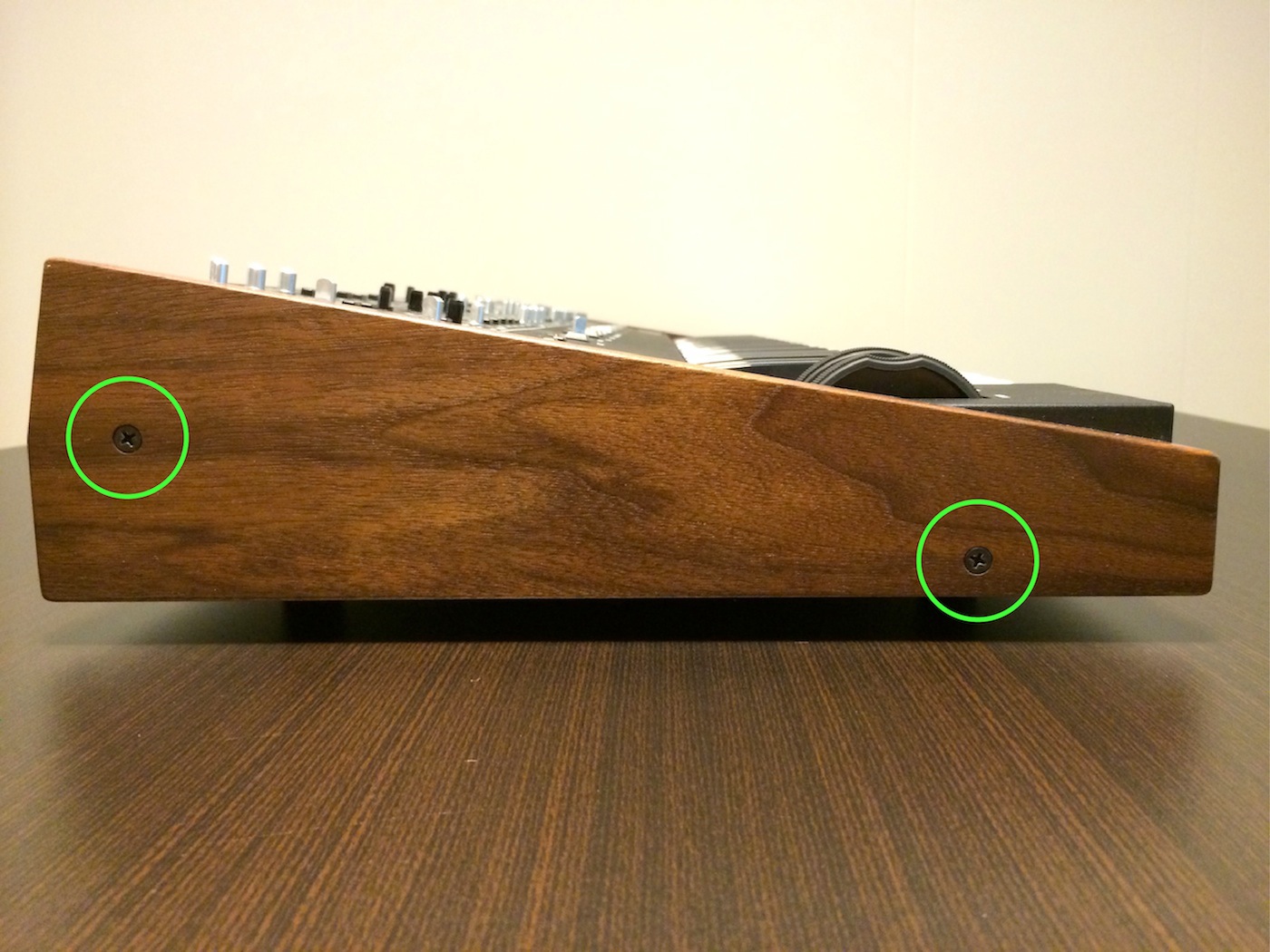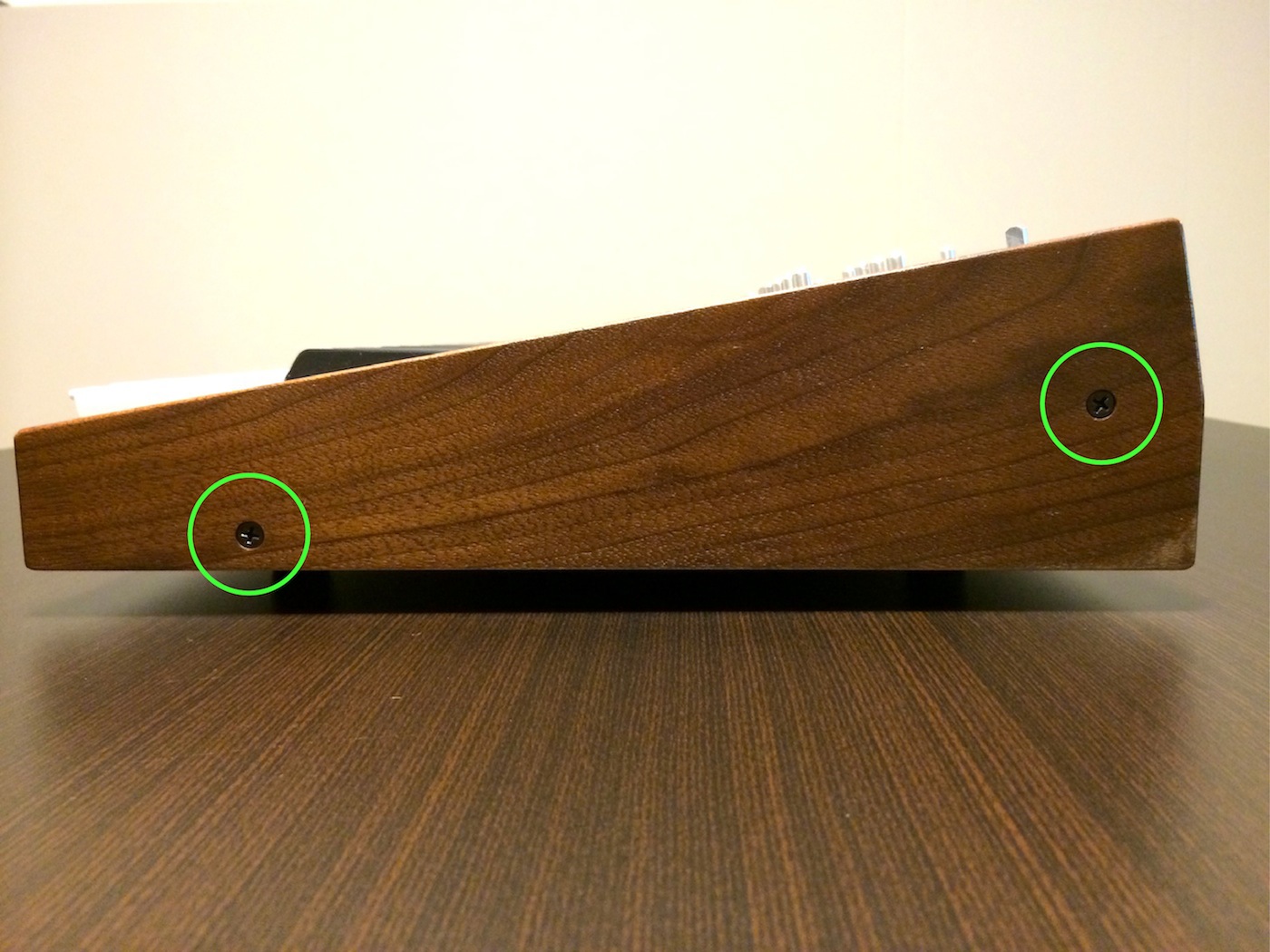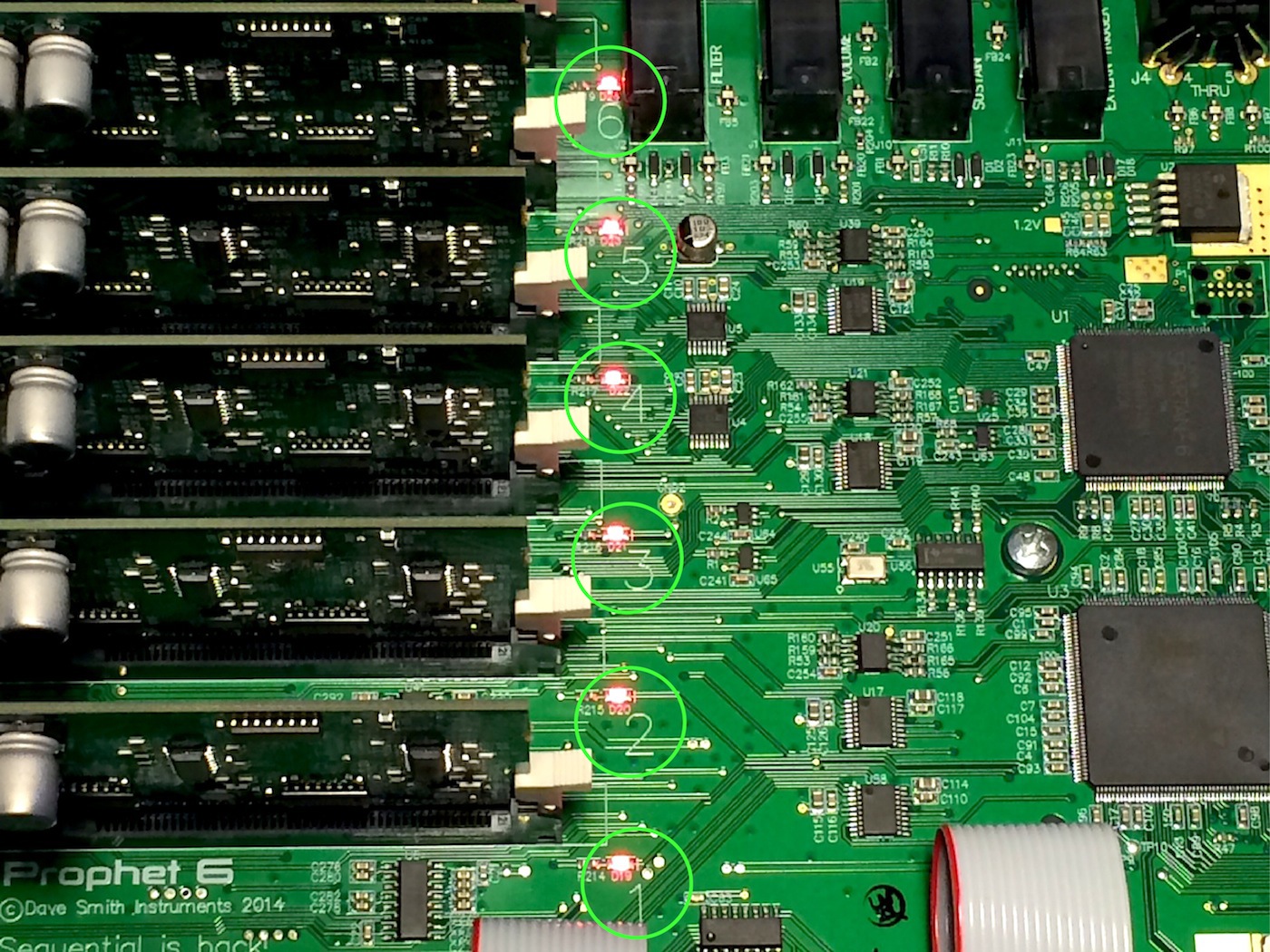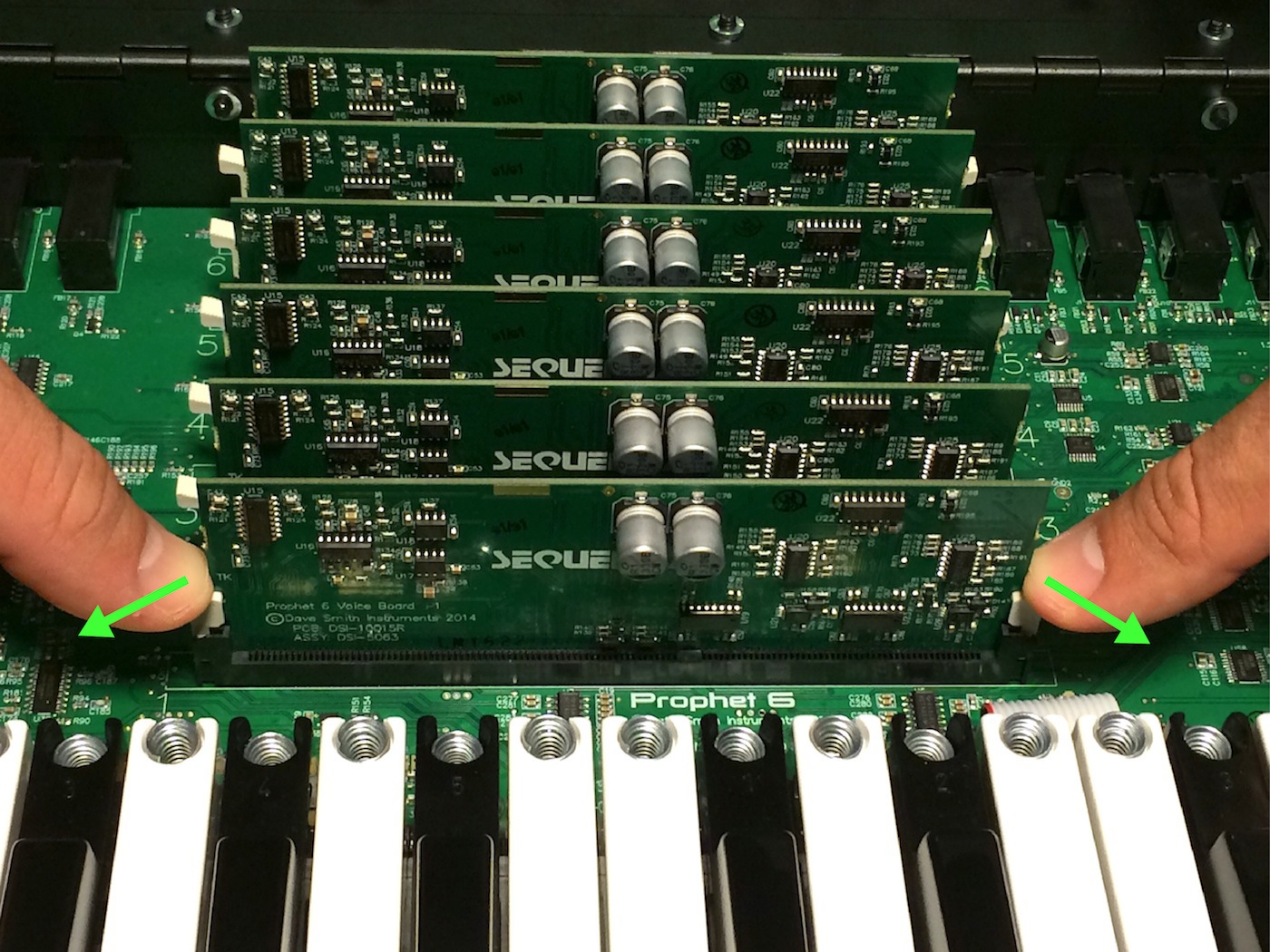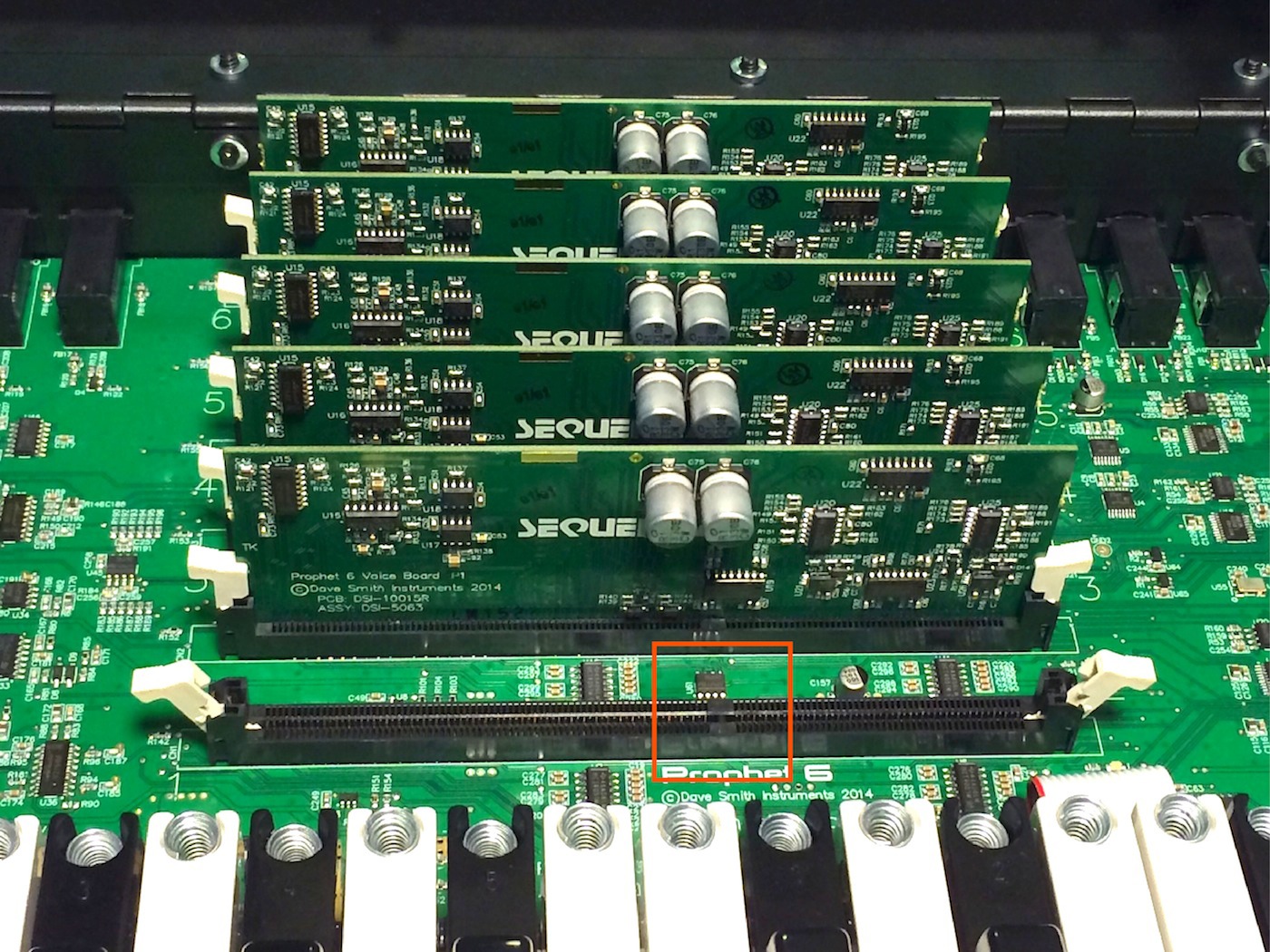Prophet-6 Keyboard: Voice Card Swap
Removing or swapping a voice card in the Prophet-6 is easy, and only requires a screwdriver.
Tools needed: Phillips head screwdriver.
Getting inside the Prophet-6:
1. First, unplug all power/MIDI/USB/audio cables.
2. Now unscrew the 2 screws on each of the wooden sides.
- Note: The lower screw on the right wooden side is slightly shorter than the other three, and needs to be reinstalled in the same location otherwise the highest key on the keyboard cannot be fully depressed.
3. Underneath the left wooden side, unscrew the upper 2 screws from the metal.
4. Unscrew the two screws from the metal on the right side.
You can now lift the lid open from the front. It is hinged and it will stay open with the attached lanyard.
Finding the Faulty Voice Card:
1. Close the lid, plug in the power cord and some headphones or connect the main outputs. Power up the Prophet-6. If there is a specific program that exhibits the voice issue you’re hearing, navigate to that program now.
2. Lift the lid open. The Prophet’s voice cards are RAM DIMM cards. They are located in a vertical row in the middle of the main board. To the right of the voice cards, there are 6 voice LED’s on the main board. They are labeled 1-6 and will not be lit. Press a single key repeatedly. You’ll see the voice LED’s flash as each voice is triggered. Identify the voice that produces the undesirable sound.
3. Once you’ve found the faulty voice card, power down the Prophet-6 and disconnect the power cable.
Removing & Swapping a Voice Card:
1. The voice cards are easily removed by pressing down/away simultaneously on the two white locking tabs on each socket. The cards can be removed or installed in any order so you only need to remove the card in question, unless you’re removing all 6 cards then starting with the card in front is easiest. Remove the voice card in question, and swap it with a neighboring voice card.
Notes:
- The voice cards only fit one way. Line up the groove in the card with the notch in the socket.
- The fit is tight and requires a decent amount of downward force to seat them. Take care that you are only applying downward force with no lateral movement. Apply even downward pressure to the entire top of the voice card.
- The white locking tabs will automatically lock when the card is installed. MAKE SURE the tabs are fully locked for each card before proceeding.
2. Reconnect the power cable and power on your synth. Anytime you swap voice cards you’ll need to reset the calibration flash, perform the wheel calibration routine, and tune the oscillators & filters to be able to properly assess any changes.
Reset the Calibration Flash:
1. Hold the Preset button and press program button #3. The calibration flash is now reset.
- Note: No visual indicator will be given.
Wheel Calibration:
- To perform the wheel calibration routine, hold the Preset button, then hold the pitch and mod wheels in the full down position and press program button #7. The main display will show “Lo.”
- Still holding Preset, release pitch and mod wheels and press program button #8. The main display will show “CE”, meaning center.
- Continue holding Preset, then hold pitch and mod wheels in the full up position and press program button #9. The main display will show “Hi.”
Oscillator & Filter Calibration:
1. Hold Preset and press program button #0. The tuning routine will commence. When finished, the main display will show “don”, meaning done. The display will then return to the currently selected program.
- Note: When the Calibration Flash has been reset, the tuning temperature table is also reset. You should perform the oscillator & filter calibration/tuning routine once on power up (you just did), then again after the power has been on for 15-20 minutes. After that you should only need to perform the oscillator & filter calibration if the Prophet-6 is out of tune.
After reseting the calibration flash performing the wheel & tuning calibration routines, lift the lid open and again play a single key repeatedly while watching the voice LED’s. If the voice issue follows the card, the fault is in the voice card. If the fault remains at the original location, the main board is likely at fault.
Reassemble the Prophet-6 in the reverse order.
Your Prophet-6 is now fully calibrated and ready to play.
Please contact DSI Technical Support if you have any questions regarding this procedure.